Useful Commands
Sometimes it’s useful to check how many SUs are still available on your allocation. The allocations command displays information on your allocations and how many SUs are associated with them:
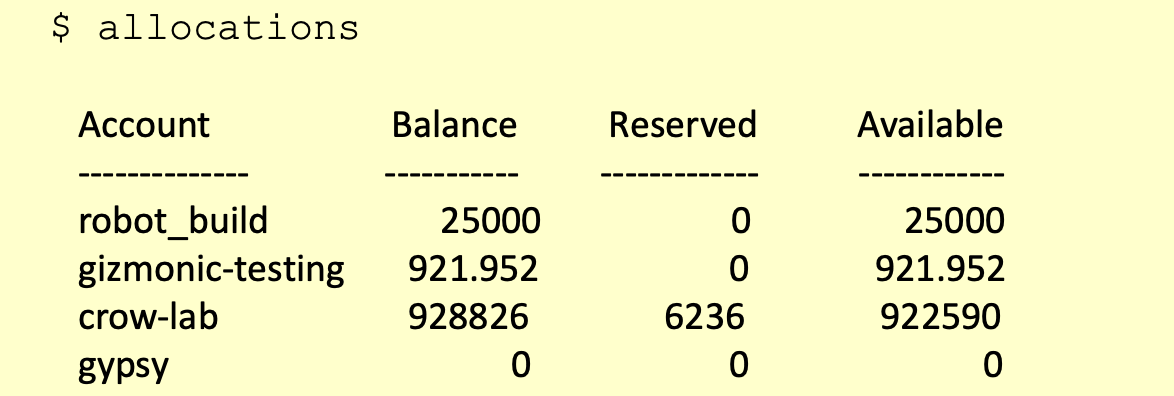
running allocations -a <allocation_name> provides even more detail on when the allocation was last renewed and its members.
One way to check your storage utilization is with the hdquota command. This command will show you how much of your home, scratch, and project (if applicable) storage are being utilized. Below is the sample output for hdquota:
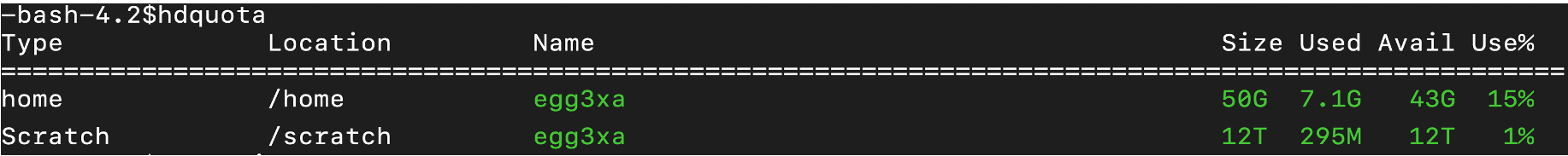
This is a useful command to check whether or not you’re running out of storage space or to see where files need to be cleaned up. For more detailed information on disk utilization you may also use the du command to investiage specific directories.
To gain information on the different queues you can type qlist on the command line:
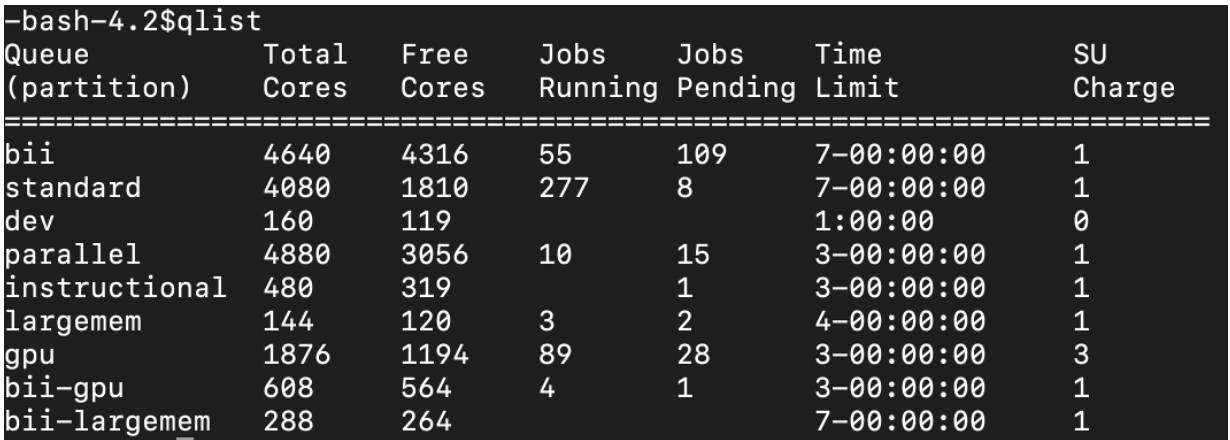
This will show the list of paritions, their occupancy, and the SU charge rate. You can type qlimits for information on each queue’s limits:
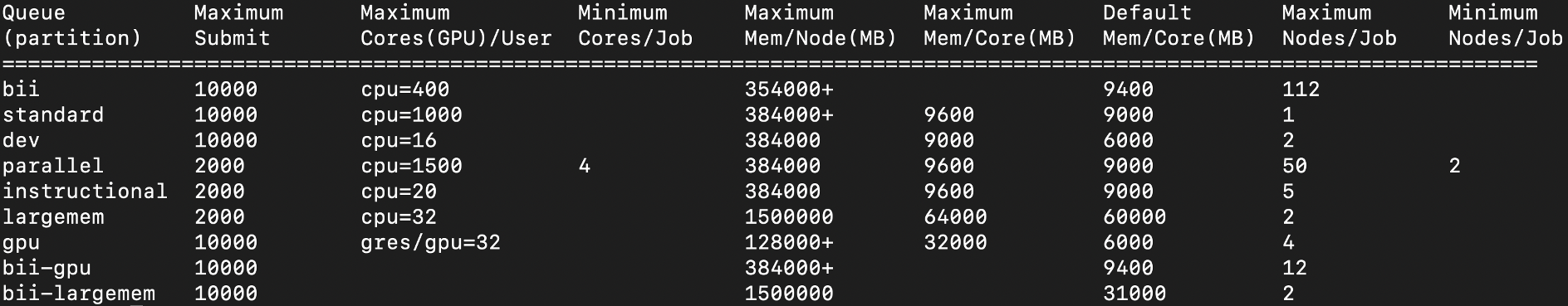
Finally, the sinfo command will provide some more detailed information on the health of each queue and the number of active nodes available. These commands can be useful in diagnosing why a job may not be running, or in better understanding queue usage for more efficient job throughput. More information on hardware specifications and queue information can be found on our
website.