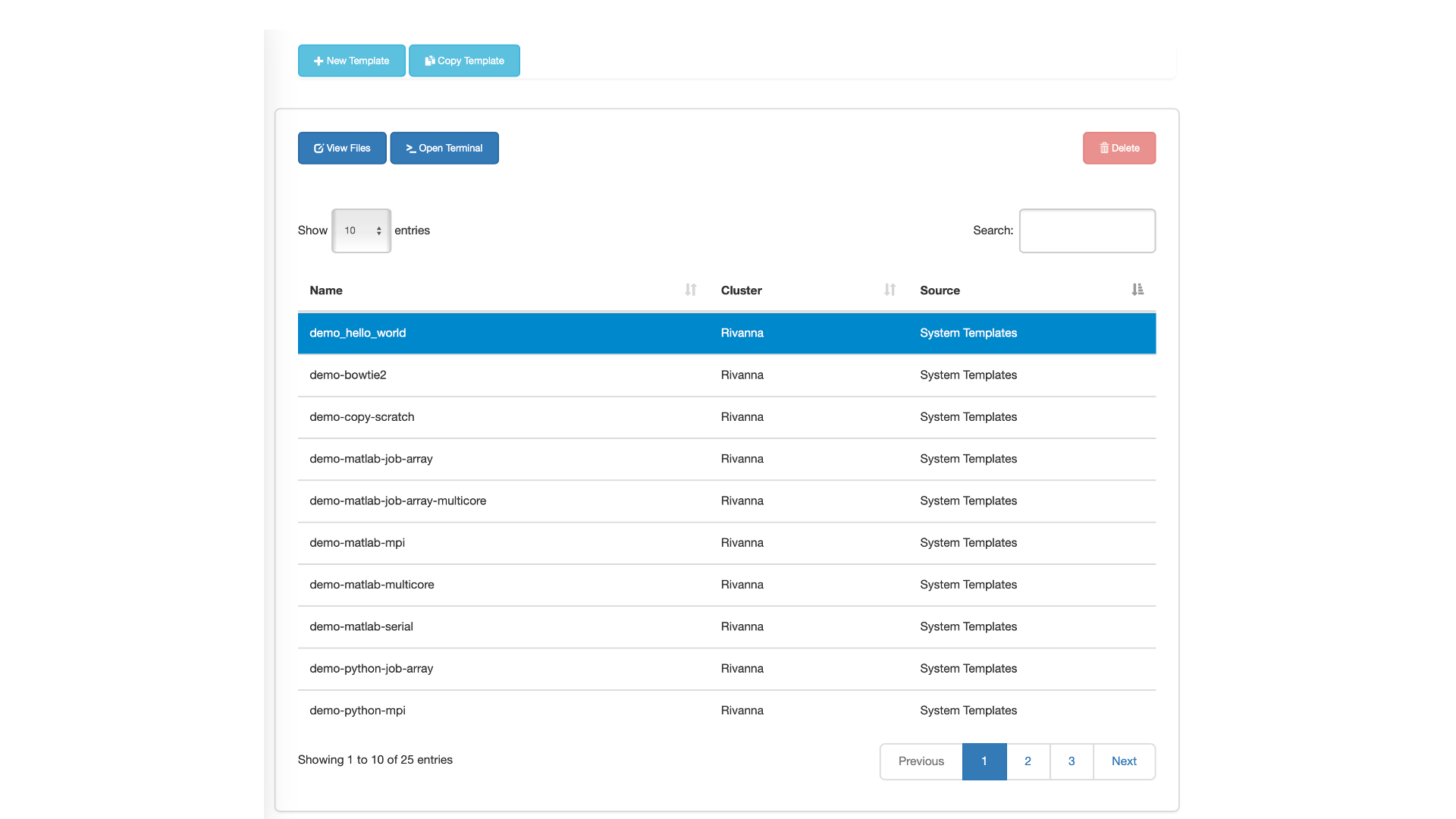Job Composer
The job composer tab allows you to create and submit a job to run on Rivanna.
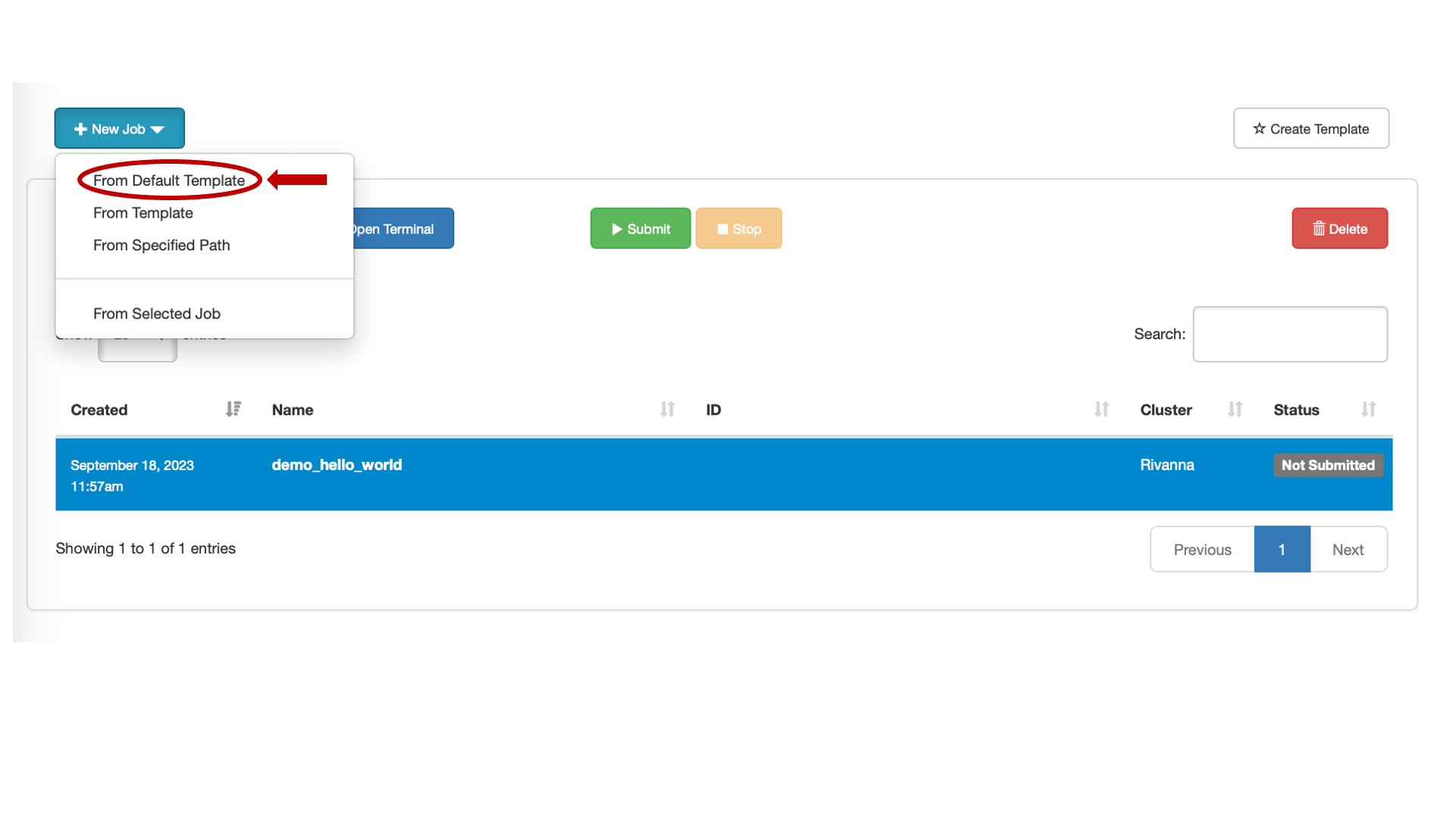
Selecting the default template will automatically create a submission script called demo_hello_world.slurm located in /home/computingID/Rivanna/data/sys/myjobs/projects/default/1 on the file system:
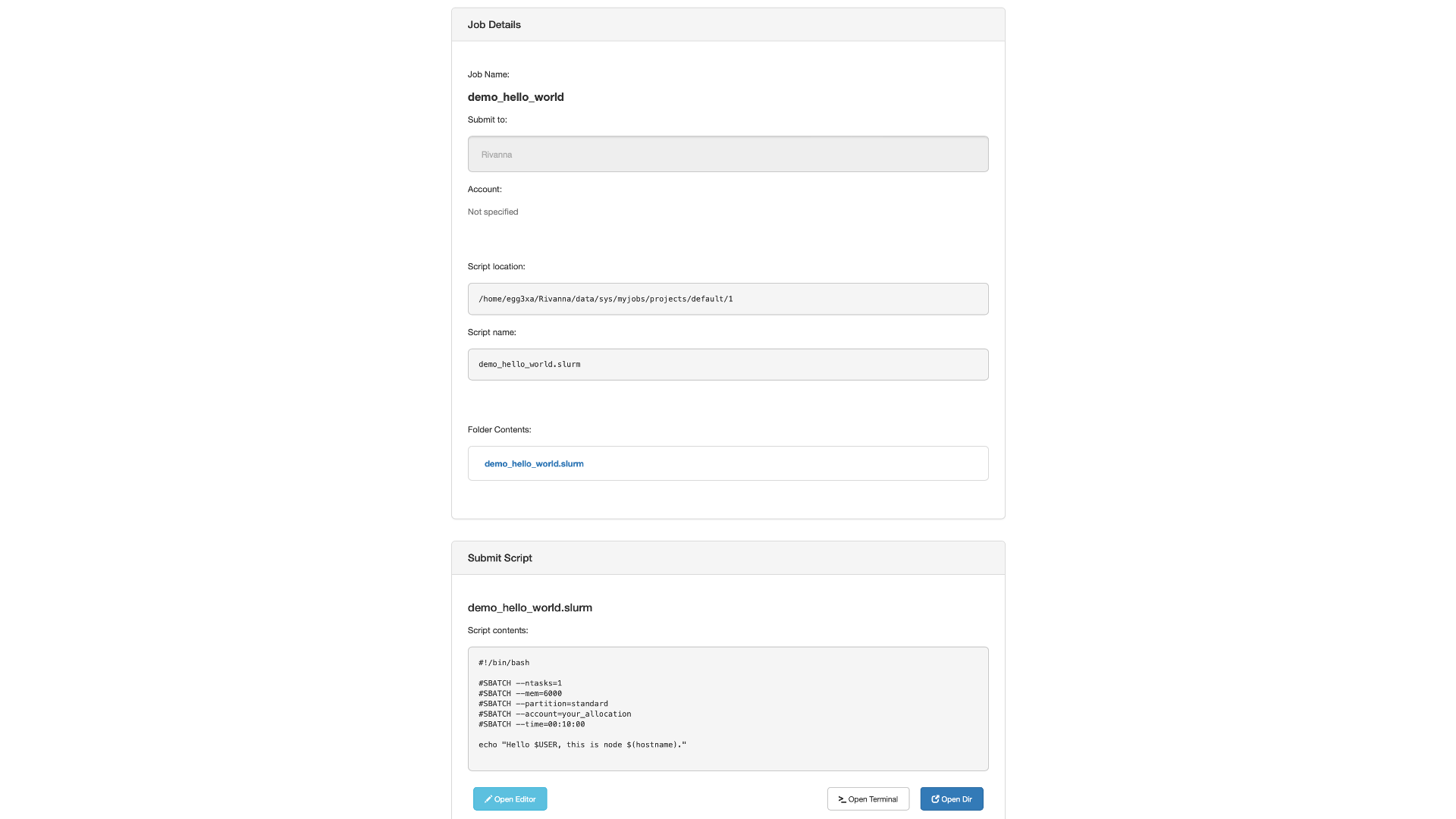
Before submitting the job, your_allocation on the #SBATCH --account=your_allocation line must be replaced with the name of the allocation you’re a member of. We will review editing files later. Once the correct allocation name is edited in, you can click “Submit” to queue your job on Rivanna. It will be given a corresponding Job ID, and once it’s completed, the Folder contents will now contain a corresponding output file that contains the instructions from the submission script:
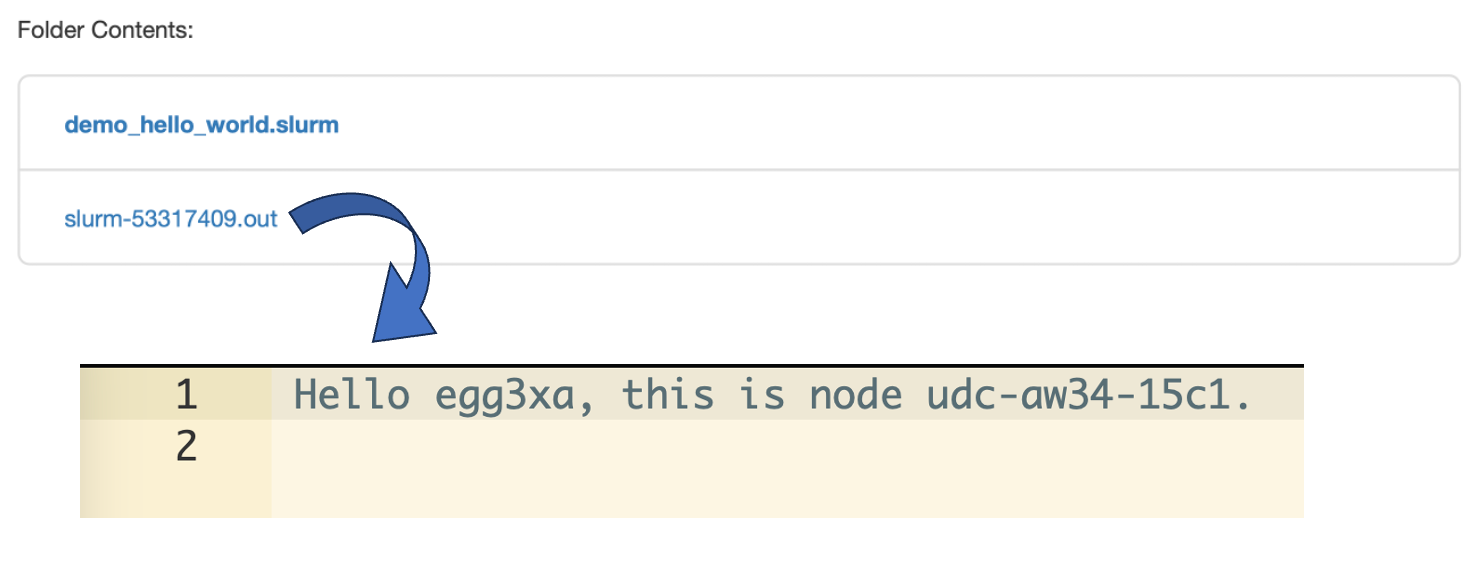
There are several different job templates that can be run in addition to the default hello world option under New Job > From Template: