Getting Ready to Transfer
We are now ready to initialize our transfer.
Instructions
- Select the files or folders you want to transfer.
- Select the destination for your files.
- Click the highlighted “Start” button.
Navigate to the folder or files to be transferred on the source (here the personal collection). Chose the files or folders you wish to transfer.
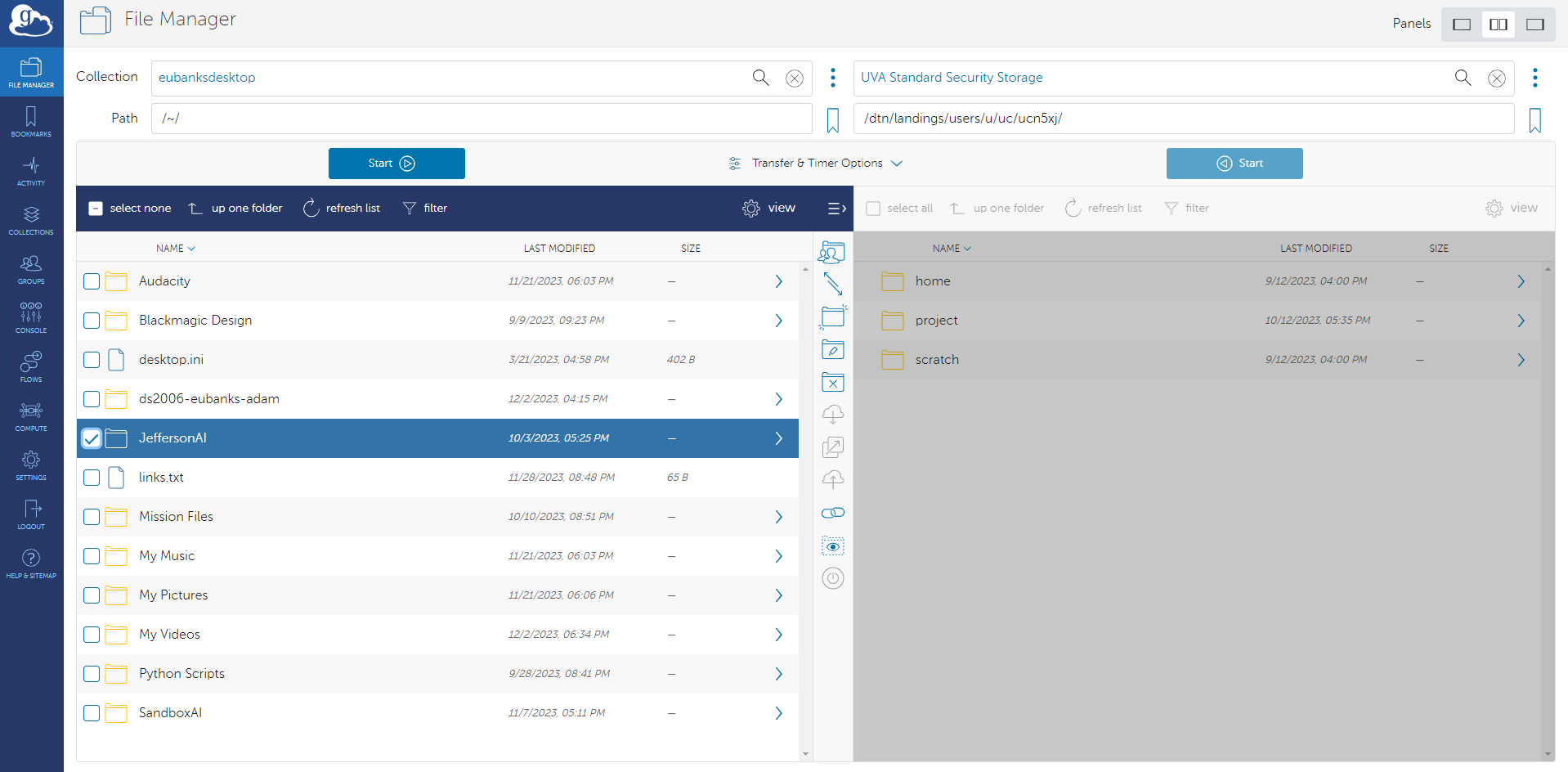
Navigate to the target folder on the destination (here the UVA Standard Security Collection). You may need to move through several levels to find your target folder.