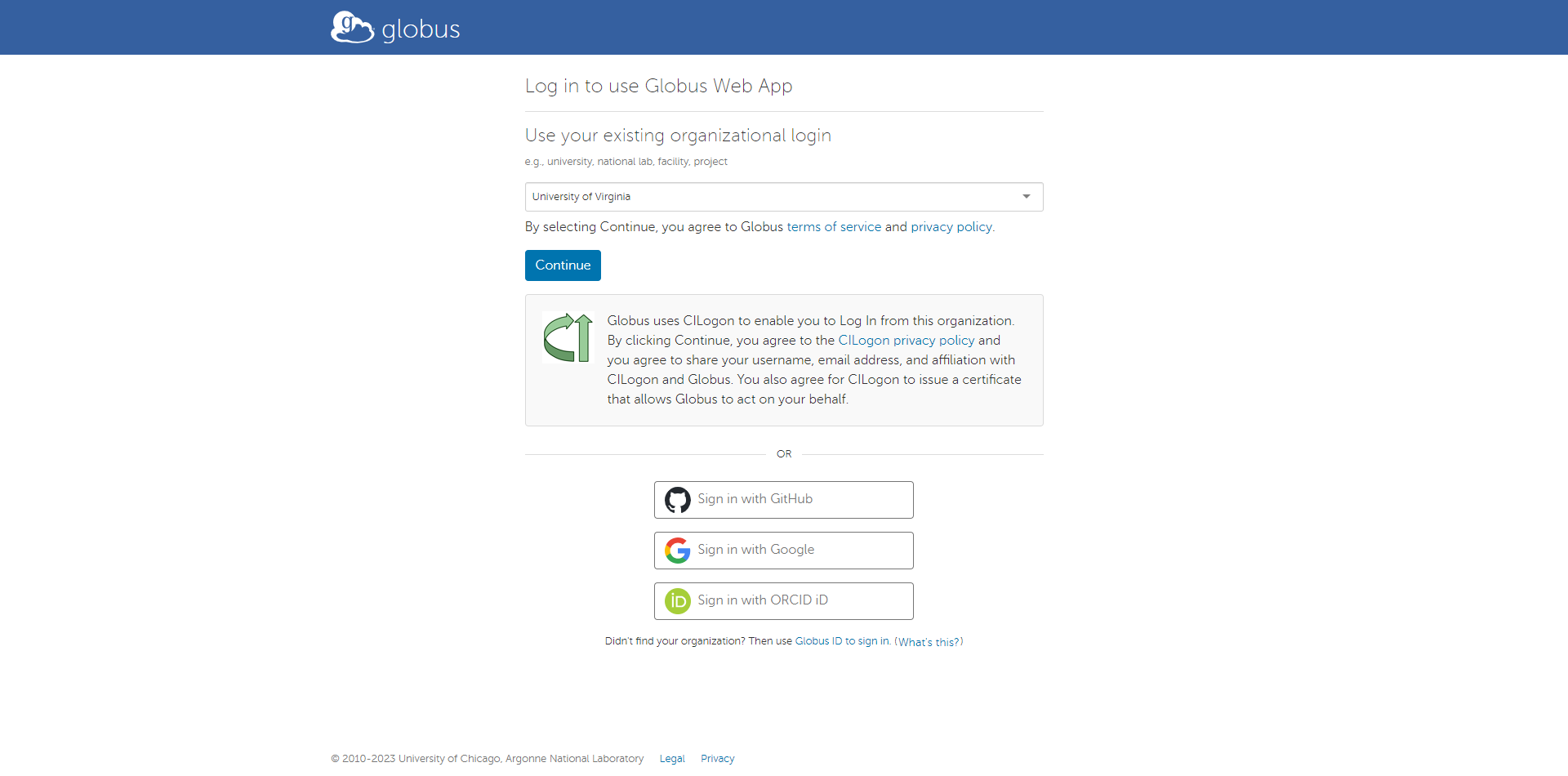Logging in to Globus
Most activities with globus will require logging in at their Website.
Instructions
- Open the Globus Website and click “Log In”
- Choose “Use your existing organizational login”
- Start typing “University of Virginia” then select it in the dropdown.
- Log in using Netbadge
Start from the Globus home page:
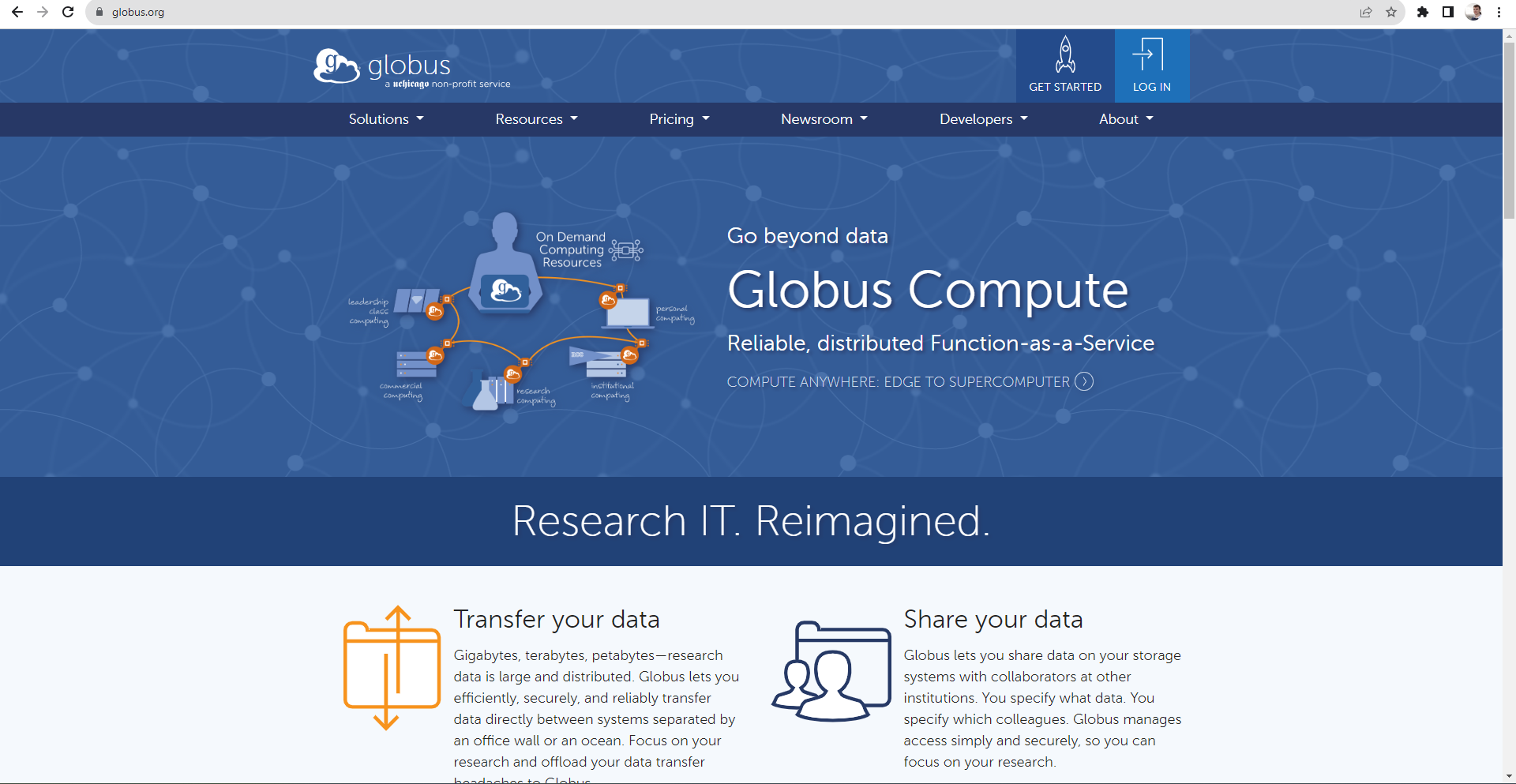
Log in with your organization login (Netbadge)