Creating a New Shiny App
How do you create a new blank Shiny app?
Old Faithful
Using New File -> Shiny Web App… creates a living, breathing Shiny App
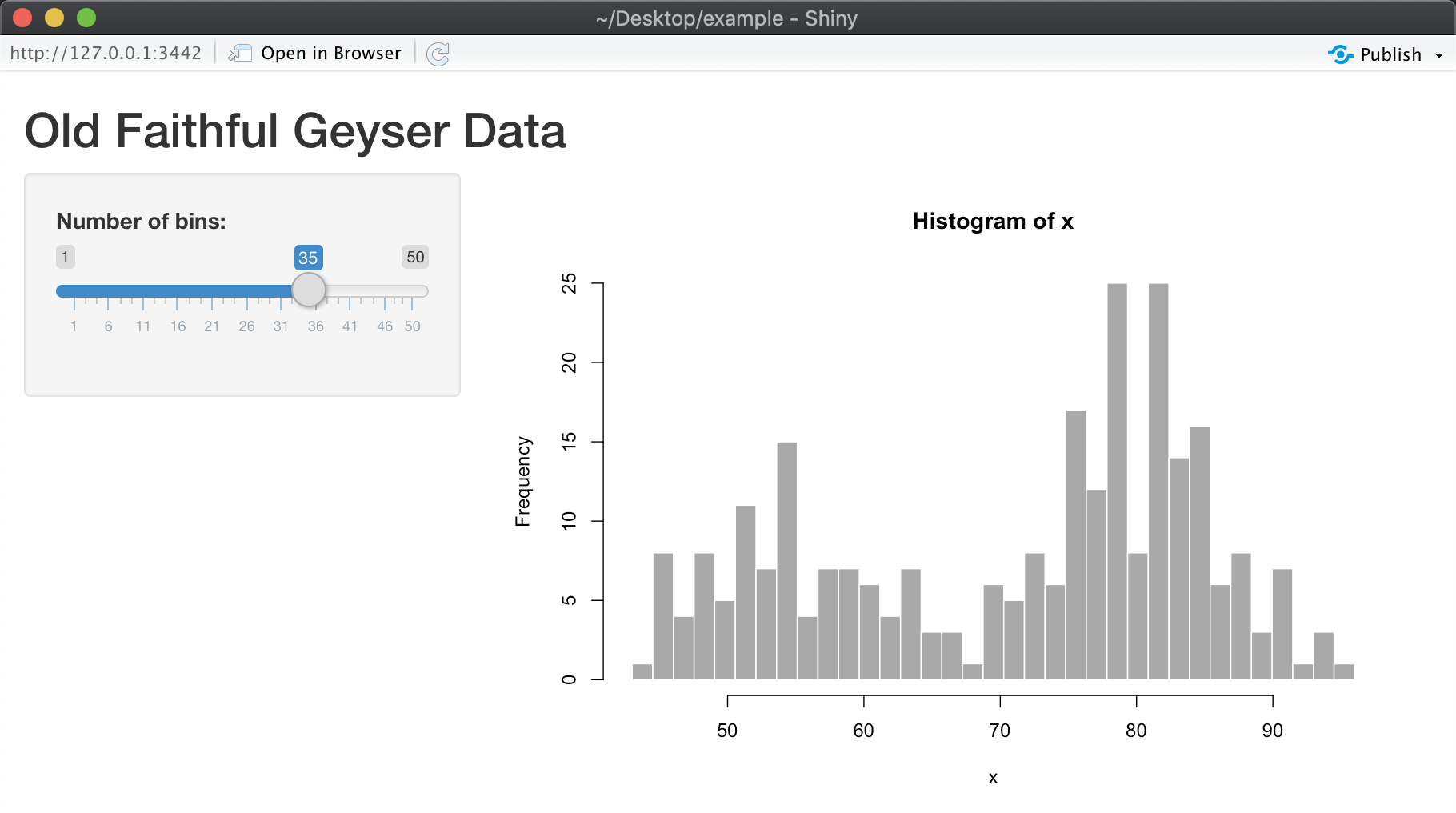
A Better Way to Do It
-
Open a new R script file.
-
Start typing
shinyappand press Tab to autocomplete. This will expand into a “snippet” of code–the skeleton of a Shiny App. -
Save the file in the
sandboxfolder and run the app.
It’s still a working Shiny app–it just doesn’t do anything. Starting from the snippet is less error-prone than creating a new project and deleting the guts.
Stop an app by clicking the STOP button in the console.