Launching a FastX Session
Most users should choose the MATE session.
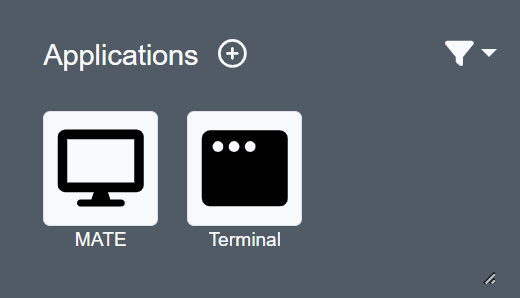
Click the icon, then click the play button on the MATE session under “Disconnected Sessions” on the page. This will open a new window with two options: Browser Client, and Desktop Client.

Select the Browser Client to connect to your session.