Linkers and Libraries
Linkers and Libraries
When the executable is created any external libraries must also be linked.
The compiler will search a standard path for libraries. On Unix this is typically /usr/lib, /usr/lib64, /usr/local/lib, /lib.
If you need libraries in other locations, you must give the compiler the path. -L followed by a path works, then each library must be named with the pattern libfoo.a or libfoo.so and be referenced -lfoo.
Example
gfortran –o mycode –L/usr/lib64/foo/lib mymain.o mysub.o -lfoo
A library ending in .a is static. Its machine-language code will be physically incorporated into the executable. If the library ends in .so it is dynamic. It will be invoked by the executable at runtime.
Many libraries require include files, also called header files. These must be incorporated at compile time. As for libraries, there is a standard system search path and if the headers are not located in one of those directories, the user must provide the path to the compiler with the -I flag.
Example
gfortran –c –I/usr/lib64/foo/include mymain.f90
If the library, or your code, uses modules in addition to or in place of headers, the I flag is also used to specify their location. We will learn about modules and how they interact with your build system later.
The current working directory is included in the library and header paths, but not its subdirectories.
Compiler Libraries
If the compiler is used to invoke the linker, as we have done for all our examples, it will automatically link several libraries, the most important of which for our purposes are the runtime libraries. An executable must be able to start itself, request resources from the operating system, assign values to memory, and perform many other functions that can only be carried out when the executable is run. The runtime libraries enable it to do this. As long as all the program files are written in the same language and the corresponding compiler is used for linking, this will be invisible to the programmer. Sometimes, however, we must link runtime libraries explicitly, such as when we are mixing languages (a main program in Fortran and some low-level routines in C, or a main program in C++ with subroutines from Fortran, for instance).
Fortran compilers generally include nearly all the language features in their runtime libraries. Input/output are implemented in the runtime libraries, for example. This can result in errors such as from the Intel compiler, when it could not read from a file (which was deliberately empty in this illustration):
forrtl: severe (24): end-of-file during read, unit 10, file /home/mst3k/temp.dat
In this error, forrtl indicates it is a message from the Fortran runtime library.
Compiling and Linking Multiple Files with an IDE
Our discussion of building your code has assumed the use of a command line on Unix. An IDE can simplify the process even on that platform. We will use Geany for our example; more sophisticated IDEs have more capabilities, but Geany illustrates the basic functions.
We have two files in our project,
example.f90 and
adder.f90. The main program is example.f90. It needs adder.f90 to create the executable. We must open the two files in Geany. Then we must compile (not build) each one separately. Once we have successfully compiled both files, we open a terminal window (cmd.exe on Windows). We navigate to the folder where the files are located and type
gfortran -o example example.o adder.o
Notice that we name the executable the same as the main program, minus the file extension. This follows the Geany convention for the executable. It is not a requirement but if Geany is to execute it, that is the name for which it will look.
You can run the executable either from the command line (./example may be required for Linux) or through the Geany execute menu or gears icon.
If Geany is to run a multi-file executable then the main program file must be selected as the current file as well as match the name of the executable.
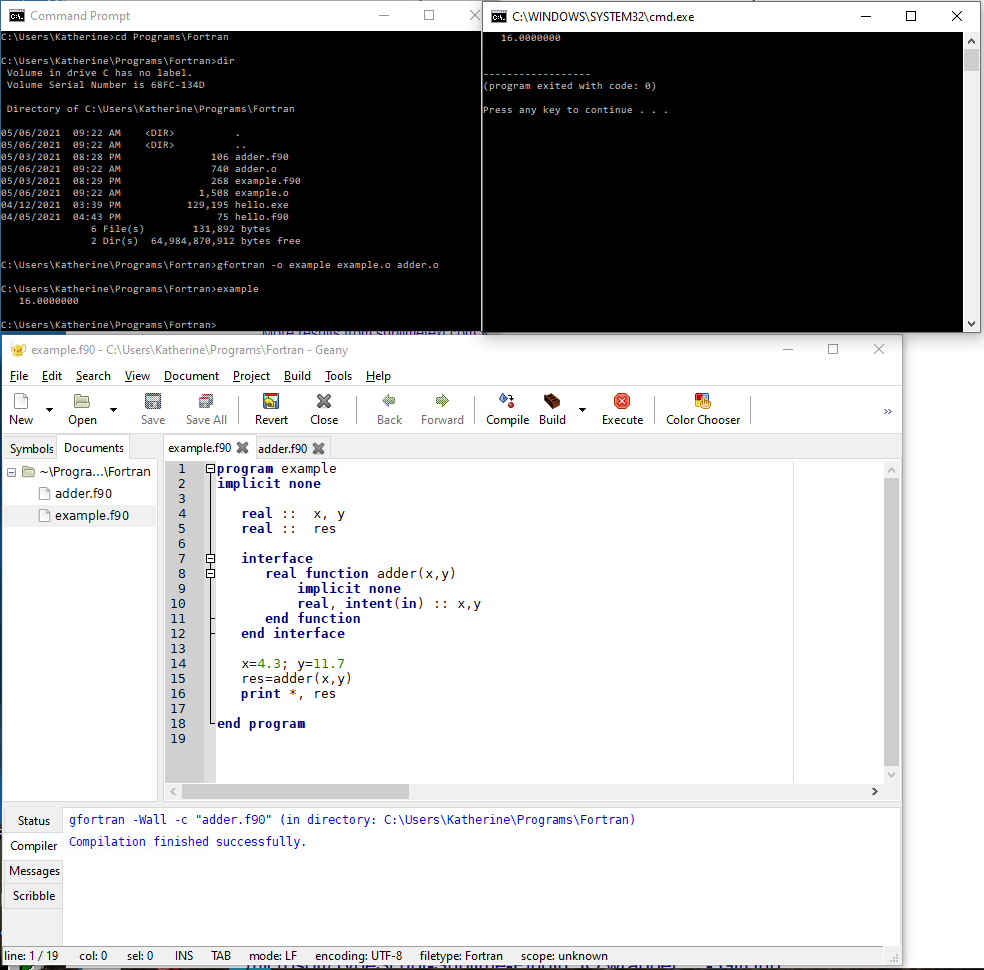
This process becomes increasingly cumbersome as projects grow in number and complexity of files. The most common way to manage projects is through the make utility, which we will examine next.